How to Change the Password of Your Virtualizor Account
Imprimir- 0
If you can access your Virtualizor VPS control panel, you can easily change your Virtualizor password. We recommend you to change the password frequently and use a strong one.
1. Log in to your Virtualizor Control Panel.
2. From the top right-hand side, click on Username and navigate to My Profile.

3. Click on the Account Password tab. Enter your new password and then click on Change Password.

¿Fue útil la respuesta?
Artículos Relacionados
How to Log in to Virtualizor Control Panel You can find the Control Panel URL, Username and Password in your VPS welcome email. Virtualizor...
How to Check Whether the VPS Status is "online" or "offline" in Virtualizor Do you want to check your Virtualizor VPS status and determine whether the VPS is offline or...
How to Check VPS RAM, IP, Disk Capacity, and the Virtualization Details in Virtualizor You can check VPS specifications such as RAM, disk space, virtualization, IP Address, etc.,...
Powered by WHMCompleteSolution


 العربية arabic
العربية arabic
 Azerbaijani azerbaijani
Azerbaijani azerbaijani
 Català catalan
Català catalan
 中文 chinese
中文 chinese
 Hrvatski croatian
Hrvatski croatian
 Čeština czech
Čeština czech
 Dansk danish
Dansk danish
 Nederlands dutch
Nederlands dutch
 English english
English english
 Estonian estonian
Estonian estonian
 Persian farsi
Persian farsi
 Français french
Français french
 Deutsch german
Deutsch german
 עברית hebrew
עברית hebrew
 Magyar hungarian
Magyar hungarian
 Italiano italian
Italiano italian
 Macedonian macedonian
Macedonian macedonian
 Norwegian norwegian
Norwegian norwegian
 Português portuguese-br
Português portuguese-br
 Português portuguese-pt
Português portuguese-pt
 Română romanian
Română romanian
 Русский russian
Русский russian
 Svenska swedish
Svenska swedish
 Türkçe turkish
Türkçe turkish
 Українська ukranian
Українська ukranian
