How to Change Email Account Password in Plesk
Çap et- 0
You can change your email password in Plesk through the following steps:
1. Log in to your Plesk account.
2. Click on Mail from the Sidebar Menu.

3. Under the email list, click the email account whose password you want to change.

4. In the Password field, enter a password or click on Generate to generate one. Click Show to display the password and then copy it.

5. Click OK.
Bu cavab sizə kömək etdi?
Uyğun məqalələr
How to Create an Email Account in Plesk Follow this tutorial to create an email account in Plesk. 1. Log in to your Plesk account....
How to Access Email from Plesk Webmail You can access your Email directly from Webmail. Open https://webmail.example.com, and...
How to Rename an Email Address in Plesk 1. Log in to your Plesk account. 2. Click on Mail from the Sidebar Menu. 3. From the...
Powered by WHMCompleteSolution


 العربية arabic
العربية arabic
 Català catalan
Català catalan
 中文 chinese
中文 chinese
 Hrvatski croatian
Hrvatski croatian
 Čeština czech
Čeština czech
 Dansk danish
Dansk danish
 Nederlands dutch
Nederlands dutch
 English english
English english
 Estonian estonian
Estonian estonian
 Persian farsi
Persian farsi
 Français french
Français french
 Deutsch german
Deutsch german
 עברית hebrew
עברית hebrew
 Magyar hungarian
Magyar hungarian
 Italiano italian
Italiano italian
 Macedonian macedonian
Macedonian macedonian
 Norwegian norwegian
Norwegian norwegian
 Português portuguese-br
Português portuguese-br
 Português portuguese-pt
Português portuguese-pt
 Română romanian
Română romanian
 Русский russian
Русский russian
 Español spanish
Español spanish
 Svenska swedish
Svenska swedish
 Türkçe turkish
Türkçe turkish
 Українська ukranian
Українська ukranian
