How to Check Disk and Bandwidth Usage in Plesk
Печать- 0
You can quickly check disk and bandwidth usage in Plesk.
1. Log in to your Plesk account.
2. Click on Statistics from the Sidebar Menu.

3. Click on the appropriate domain in case of multiple domains.

4. You can see the disk usage from the left side. The right side displays your traffic/bandwidth usage.

You can also check the detailed statistics of FTP, Data Transfer, and Web Statistics.
Помог ли вам данный ответ?
Связанные статьи
How to Log in to Plesk A tutorial on how to access the Plesk Control Panel. After you place an order and make a...
How to Edit a File in the Plesk File Manager 1. Log in to your Plesk account. 2. Click on Files from the Sidebar Menu. 3. Under File...
How to Change the Password of a Plesk Account Follow these steps to change your Plesk account password. 1. Log in to your Plesk account....
How to Reset a Plesk's Account Password Follow these steps to reset your Plesk account password. 1. Open your Plesk login URL....
How to Update a Plesk Account's Email Address Follow these steps to change your Plesk contact email address. 1. Log in to your Plesk...
Powered by WHMCompleteSolution


 العربية arabic
العربية arabic
 Azerbaijani azerbaijani
Azerbaijani azerbaijani
 Català catalan
Català catalan
 中文 chinese
中文 chinese
 Hrvatski croatian
Hrvatski croatian
 Čeština czech
Čeština czech
 Dansk danish
Dansk danish
 Nederlands dutch
Nederlands dutch
 English english
English english
 Estonian estonian
Estonian estonian
 Persian farsi
Persian farsi
 Français french
Français french
 Deutsch german
Deutsch german
 עברית hebrew
עברית hebrew
 Magyar hungarian
Magyar hungarian
 Italiano italian
Italiano italian
 Macedonian macedonian
Macedonian macedonian
 Norwegian norwegian
Norwegian norwegian
 Português portuguese-br
Português portuguese-br
 Português portuguese-pt
Português portuguese-pt
 Română romanian
Română romanian
 Español spanish
Español spanish
 Svenska swedish
Svenska swedish
 Türkçe turkish
Türkçe turkish
 Українська ukranian
Українська ukranian
