How to Upload Files via the SiteWorx File Manager
Imprimir- 0
You can use SiteWorx's inbuilt file manager instead of an FTP program.
1. Log in to your SiteWorx account.
2. In the File Manager section, click on File Manager.![]()
3. If you have multiple domains, choose the appropriate domain from the drop-down menu and click on Login.
4. Navigate to the directory where you want to upload your file. For uploading a file in the HTML directory, click on it.
5. Click on the Upload link in the menu, choose Browse and select the file you want to upload from your computer. After you have selected the file, click on Upload.
¿Fue útil la respuesta?
Artículos Relacionados
How to Create a Directory or Files in the SiteWorx File Manager SiteWorx File Manager is handy for managing your website files. 1. Log in to your SiteWorx...
How to Edit File in the SiteWorx File Manager You can use SiteWorx's inbuilt file manager to edit files on your website. 1. Log in to your...
How to Access AWStats in SiteWorx AWStats is an open-source web analytics tool. Follow the steps below to access your AWStats. 1....
How to Access Webalizer in SiteWorx Webalizer is an open-source web analytics tool. Follow the steps below to access Webalizer. 1....
How to Update Your SiteWorx Email Address You can change your SiteWorx email address by following the steps below. 1. Log in to your...
Powered by WHMCompleteSolution


 العربية arabic
العربية arabic
 Azerbaijani azerbaijani
Azerbaijani azerbaijani
 Català catalan
Català catalan
 中文 chinese
中文 chinese
 Hrvatski croatian
Hrvatski croatian
 Čeština czech
Čeština czech
 Dansk danish
Dansk danish
 Nederlands dutch
Nederlands dutch
 English english
English english
 Estonian estonian
Estonian estonian
 Persian farsi
Persian farsi
 Français french
Français french
 Deutsch german
Deutsch german
 עברית hebrew
עברית hebrew
 Magyar hungarian
Magyar hungarian
 Italiano italian
Italiano italian
 Macedonian macedonian
Macedonian macedonian
 Norwegian norwegian
Norwegian norwegian
 Português portuguese-br
Português portuguese-br
 Português portuguese-pt
Português portuguese-pt
 Română romanian
Română romanian
 Русский russian
Русский russian
 Svenska swedish
Svenska swedish
 Türkçe turkish
Türkçe turkish
 Українська ukranian
Українська ukranian
