How do I change my account details?
Печать- 2
You can change your account details from your clientarea. Go to your client area and click on your registered name with CountHost. Click on "Edit Account Details" and save after editing.
Помог ли вам данный ответ?
Связанные статьи
Do you have a secure way to login? Our login pages are by default secured by a COMODO Positive SSL certificate which encrypts your...
How can I access my cPanel area? Here is the process: 1. Go to your clientarea 2. Click on Services, then click on My...
How can I change my password? You can change your password from clientarea.
Powered by WHMCompleteSolution


 العربية arabic
العربية arabic
 Azerbaijani azerbaijani
Azerbaijani azerbaijani
 Català catalan
Català catalan
 中文 chinese
中文 chinese
 Hrvatski croatian
Hrvatski croatian
 Čeština czech
Čeština czech
 Dansk danish
Dansk danish
 Nederlands dutch
Nederlands dutch
 English english
English english
 Estonian estonian
Estonian estonian
 Persian farsi
Persian farsi
 Français french
Français french
 Deutsch german
Deutsch german
 עברית hebrew
עברית hebrew
 Magyar hungarian
Magyar hungarian
 Italiano italian
Italiano italian
 Macedonian macedonian
Macedonian macedonian
 Norwegian norwegian
Norwegian norwegian
 Português portuguese-br
Português portuguese-br
 Português portuguese-pt
Português portuguese-pt
 Română romanian
Română romanian
 Español spanish
Español spanish
 Svenska swedish
Svenska swedish
 Türkçe turkish
Türkçe turkish
 Українська ukranian
Українська ukranian
